Last week I decided to update my LinkedIn profile and I was surprised by the lack of formatting options. In fact ‘surprised’ is a severe understatement. It seems crazy to me that on the world’s foremost business social networking site, I get no more formatting options than I do in notepad! Less in fact, as you can’t even use white space or indentation to lay things out nicely (You can type it in, but LinkedIn actively removes it). God knows why. Perhaps it’s a case of school uniform thinking, to try and maintain a single ‘professional’ look. But it’s not good enough for me.
A quick search didn’t turn up much, except for a lot of people complaining about the same problem, but I did find out you can include certain characters in your profile text. Including:
★ ♦ ✔ ■ ● ✉ ✆ •
This jazzes things up a bit, but what I really wanted was controllable whitespace. In my opinion there’s nothing better to make a document more readable and consumable. Buoyed on by being able to insert some symbols, I went on journey of trial and error through the unicode character set.
Eventually I found one that worked, the humble ‘en quad‘. Simply copy and paste (from your system Character Map) repeated instances of this into your profile and you can eventually get something a lot nicer:
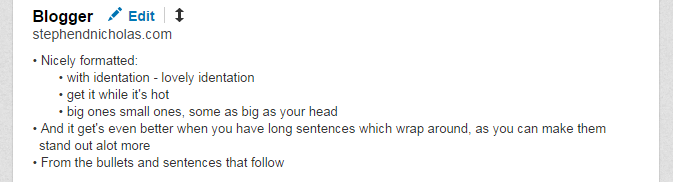
Not ideal I’ll admit, but definitely better than this:
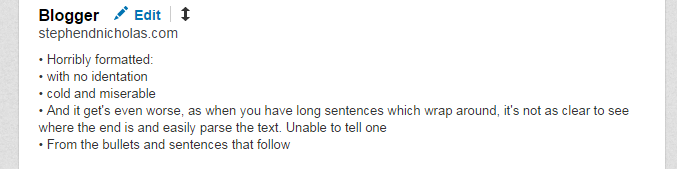
And until LinkedIn eventually catch up to the needs of their users, it will have to do.
